Internet Connectivity
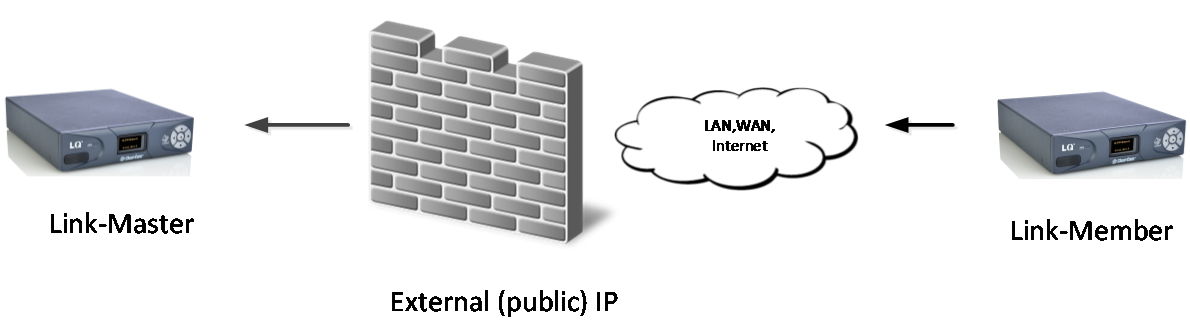
All devices within a Link-Group must have connectivity to the Link-Master on TCP port 80 (TCP port 443 if using the HTTPs protocol) and TCP/UDP port 655. When linking devices over the Internet, make sure that this connectivity is stable. Internet connection to an LQ device requires special configuration within your firewall (port-forwarding).
| Note: | LQ devices cannot connect using the Internet if they have a HelixNet Main Station as link master. |
 Getting an external IP address
Getting an external IP address
 Port-forwarding
Port-forwarding
Related topics